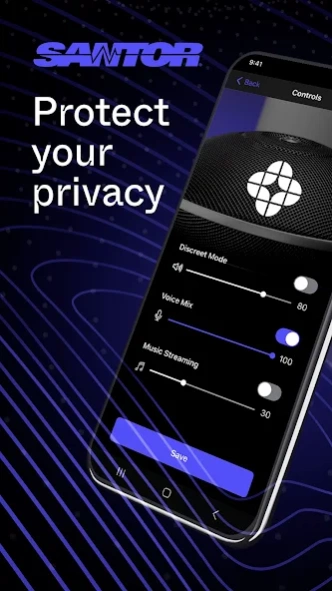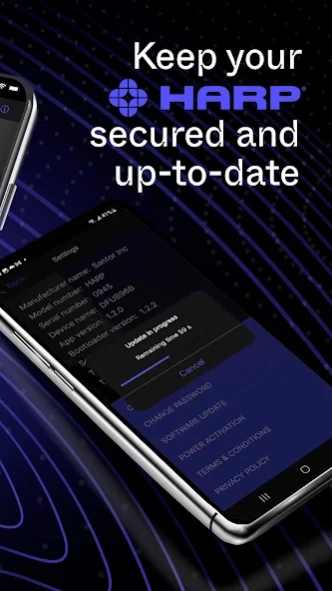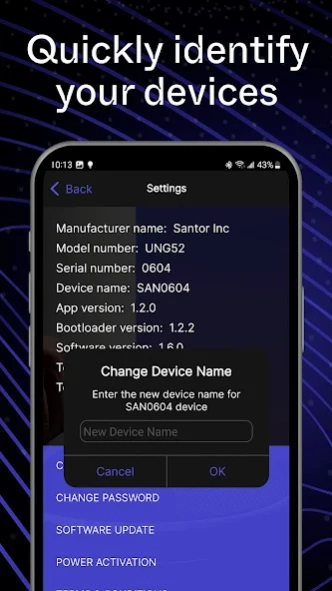SANTOR Connect 1.3.6
Free Version
Publisher Description
SANTOR Connect - Discover How to Manage Santor Security Products
Don’t let leaked information jeopardize your mission! Deploy the full potential of your HARP® Speech Protector* with the SANTOR Connect app!
Santor® has developed a complete solution to protect you against information leaks. You can now get complete privacy.
*Please note that this App requires a HARP® Speech Protector, available here: https://santor.com/pages/harpr-speech-protector-system
Here's what you can do from the App:
- Control and manage multiple units via Bluetooth for a larger coverage
- Stream music and activate Discreet mode simultaneously
- Control volumes of Discreet, Voice Mix and Music streaming modes
- Upload and manage multiple voices in the Voice Mix mode
- Download the latest version of the firmware via Bluetooth
- Stay up to date against latest threats with the Santor® HARP® APP
- Protect each device with a different password
- Name the devices to distinguish them when using multiple HARP® Speech Protector
- Save customized configurations
Note that the HARP® Speech Protector was previously called UNG52.
About SANTOR Connect
SANTOR Connect is a free app for Android published in the Telephony list of apps, part of Communications.
The company that develops SANTOR Connect is Santor Security inc. The latest version released by its developer is 1.3.6. This app was rated by 1 users of our site and has an average rating of 5.0.
To install SANTOR Connect on your Android device, just click the green Continue To App button above to start the installation process. The app is listed on our website since 2023-07-03 and was downloaded 14 times. We have already checked if the download link is safe, however for your own protection we recommend that you scan the downloaded app with your antivirus. Your antivirus may detect the SANTOR Connect as malware as malware if the download link to com.santor.audioscrambler is broken.
How to install SANTOR Connect on your Android device:
- Click on the Continue To App button on our website. This will redirect you to Google Play.
- Once the SANTOR Connect is shown in the Google Play listing of your Android device, you can start its download and installation. Tap on the Install button located below the search bar and to the right of the app icon.
- A pop-up window with the permissions required by SANTOR Connect will be shown. Click on Accept to continue the process.
- SANTOR Connect will be downloaded onto your device, displaying a progress. Once the download completes, the installation will start and you'll get a notification after the installation is finished.